4.Digital Footprint
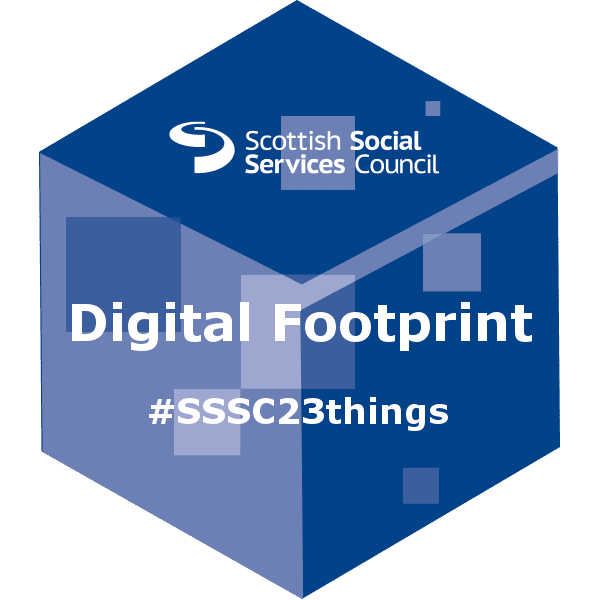
I am aware that what I put on the web has implications within my role as an Early Years Practitioner and it could cause embarrassment to not only myself but also for the establishment that I work for. I do not publish were I work as this is part of my works social network policy but friends on my Facebook and Instagram know where I work. Although I use these apps to express my personal beliefs the line could get blurry if anyone thought it was coming from a professional stand. Therefore I do not post things related to how I felt at work that day, political views or anything that I feel would offend anyone. Mostly I post granddaughter pictures and holiday snaps and have all the privacy settings set as friends only. After watching Oranges Digital Dirt video clip at https://youtu.be/JJfw3xt4emY it reinforced why I would think twice before posting anything and why I scrutinize all pictures before posting them.
I googled myself to see what is public for others to see and in images there was absolutely no images of myself on line. In fact there wasn't a lot that came up about myself as I had also previously hidden find me on a google search so that if you typed in my name it wouldn't take you to my Facebook account. Something I will be changing is that on the electoral roll online the area that I live comes up as well as the names of my husband and children. I will be ticking to not have this published again as I don't really want people to know where I live. My name only comes up in my centres handbook and in an article that I wrote about meeting my husband at a concert in Glasgow. This article was published in a book and also mentioned in The Herald newspaper. Therefore I am happy with my Digital footprint.
I then looked at the article https://justcreative.com/2016/05/09/8-tips-to-effectively-manage-your-digital-footprint/ . I have been effectively managing my digital footprint by putting out minimal comments and information about myself. There is nothing I need to try and remove as I have nothing negative out there that anyone could use against me. My posts are private and hidden and I update my privacy settings on a regular basis. My husband uses this computer too and he keeps software up to date and as for passwords they are so strong that half the time I can't remember them and have to renew the password before I can log on.
One of the things I will be changing in the future is how my browser accepts cookies. Although we do have a plug in available on the computer to control cookies when a site says accept cookies I always say yes even though I am unaware of what information the site is collecting. I will check what is being stored about me before I click accept to minimize any security risks.



Comments
Post a Comment